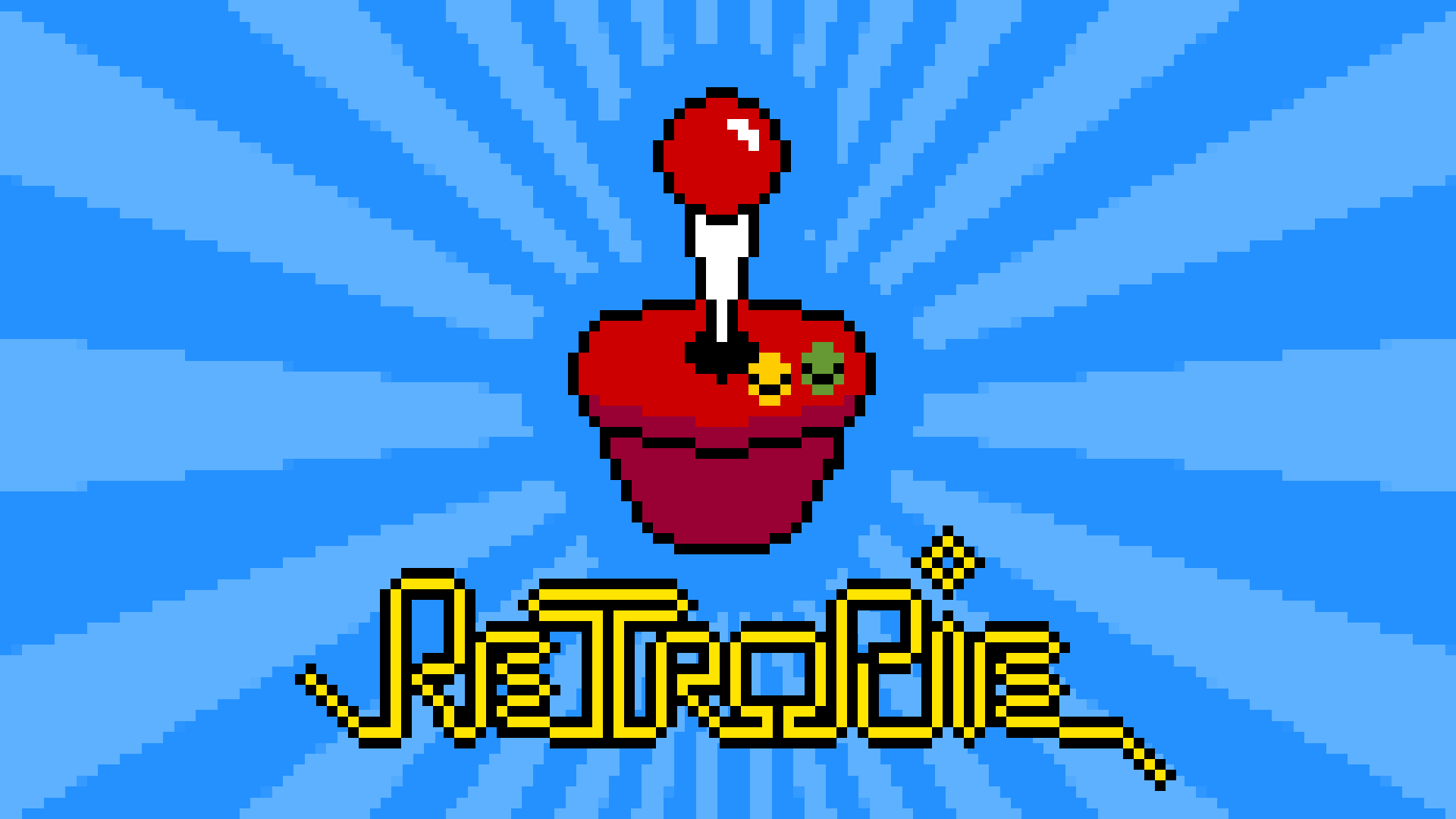Do you want to perform software updates to your latest Raspberry Pi 3 project without dismantling its current setup? Or do you just want to access your Raspberry Pi but you don’t have a dedicated monitor and keyboard for your project? This can all be done via a protocol called SSH that is a built-in feature in all Raspberry Pi with a Raspbian OS.
As you already know, the Raspberry Pi 3, Raspberry Pi Zero and Raspberry Pi Zero W are nifty single board computers with many DIY projects and applications. Most of these projects run “headless”, which means there is no graphical display or monitor and peripheral devices connected to your Pi. Commonly, you access and administer your Raspberry Pi via VNC (Virtual Network Computing) or SSH, which are both available pre-installed in your Raspbian.
Continue reading How to enable SSH in your Raspberry Pi 3, Raspberry Pi Zero and Raspberry Pi Zero W